Apple watch series 7 vs galaxy watch 4; Today we will conduct a comparison review of these two smartwatches, the Apple Watch Series 7 and the Samsung Galaxy Watch 4 Classic, which can be considered flagship devices for both operating systems, Android and iOS.
We'll see if the watch's transition from one system to another is accompanied by any painful experiences. So let me tell you how it appears to me and what I think of it. And what I think of these two timepieces.
However, it will not be a full-fledged review of one and the other watch because it takes probably an hour.
The first thing we will really start with is the look. look is a subjective thing. I don't want to focus on it very much.
Apple watch series 7 vs galaxy watch 4 classic design
Both watches are unquestionably well-made. good fit and materials for the watch I have nothing to complain about. Both are excellent. Both here and here, the screen is excellent, with an AMOLED display that is among the best on the market.
In the case of the Apple Watch, the resolution is 396 by 484 pixels. We have 450 by 450 pixels in the Galaxy Watch 4. Both screens are excellent, even in bright sunlight. I had no difficulties here.
Apple watch series 7 vs galaxy watch 4 classic mode
Now comes the system. These watches are obviously running on different systems. On one watch, iOS, and on the other, Android. In the case of the Apple Watch Series 7, you can now say that it is a central extension of your iPhone.
Applications will also be cloned if you agree to it. The fact that if you have the screen on the iPhone the watch does not make any noise or vibrate is all set by default.
You can stop yourself then the applications from which you do not want to receive notifications but in general it is all set by default. When it comes to Galaxy Watch 4 here the situation looks a little different.
Of course this watch will still be an extension of your phone and it works very well. However, for example, if you get a notification on your phone and the watch is not to emit sounds you have to set yourself.
You have to set the applications from which you want to receive notifications because if you don't do that then of course there will be only some single information.
"Also read: How To Clean Your AirPods?"
Also this watch requires more approvals for the fact that you are giving access to location etc. in case of Apple watch it is all so heavily synced. additional gestures.
In Galaxy watch 4 we have the ability to answer and reject calls with a special gesture. There are two such gestures. In the case of the Apple watch we have Assistiv touch which is the so-called finger knocking.
Listen haptics on apple watch series 7 is still unbeatable. These are haptic signals, knocks when needed. these haptic signals are so tasty. On the Galaxy link it still resembles a mosquito fart.
Unfortunately for me, this is not what I would like. On the other hand, it's still better than most other watches you might find for Android phones.
As far as the voice assistant is concerned. On Apple watch Siri - I don't use it. Generally I do not use assistants at all but if someone needs one then of course here Siri in English.
However in Galaxy watch 4 we have bixby from Samsung. Unfortunately we still don't get Google assistant. I do not know why. Samsung announced its presence but unfortunately it is still absent.
As befits a professional smartwatch we have here of course notifications and the ability to respond to these notifications. Both watches have a dialer so we can both receive calls and make calls. When it comes to responding to notifications both here and here we have several options.
In the case of Galaxy watch 4 we have both defined responses, we have emoticons, we have dictation, and we have a keyboard. However, the original Samsung keyboard is in my opinion very poor.
I immediately recommend installing Gboard and then this functionality is really great. In the case of the Apple watch, these capabilities are virtually the same as in the case of Galaxy watch 4.
Unfortunately, no notifications came to me now, but we also have here describing with short answers, using emoticons.
"Also read: Carbinox Smart watch Fitness Tracker for iphone"
We can dictate and there is a keyboard but it works only in English and to have it you have to set it to English. Secondly, you must have English keyboard.
There is no swype here. You have to write in English. If you want to write in Polish, you have to turn on the prompts so that it does not correct you. It is certainly less functional so here Galaxy watch wins.
Apple watch series 7 vs galaxy watch 4 classic features
We'll now go over the standard smartwatch functions. Both watches accept payments, and the Apple Watch Series 7 works flawlessly for me.
When it comes to the Galaxy and watching, it's no longer working for me. Although I'm not sure why, the payment region has been changed to Malta. It simply informs me that payments in my area are not accepted.
I'm not sure what's causing gpay to constantly disappear from my watch. Anyway, I'm aware that these payments are accepted in other countries.
We have camera control here, but the difference is that in the case of the Apple Watch Series 7, you can take pictures and record videos, as well as use the crown to zoom or switch from front to back camera.
In the case of the Galaxy Watch 4, it is slightly worse because, while you can control the camera, we only have the ability to turn on the self-timer and take a picture.
You cannot zoom or change the camera with which you want to take pictures. That's too bad. It could have been handled better. In terms of camera functionality, both watches can preview photos in the gallery.
In the case of the Apple Watch, however, you can send the photo to one of your contacts, for example, via iMessage. We have a gallery for the Galaxy watch. However, we are unable to do anything other than view photos. It's a shame.
Apple watch series 7 vs galaxy watch 4 classic apps
Of course, both watches have music controls. It also works very well here, and we have breathing control. Here This is a meditation app. This is available in the sTres tile on the Galaxy Watch 4.
This is also available, and when it comes to stress, we now have a tile in Galaxy Watch 4 where we can check our stress level, with a scale ranging from green to red.
We don't have anything like that with the Apple Watch. The heart rate is the only way to measure stress, so the higher the heart rate, the more stressed we are, and both watches have sleep monitoring.
"Also read: Top 20 Unknown Samsung Galaxy Watch 4 Features!"
While the Samsung has additional features such as snore detection I was unable to detect snoring. Unfortunately, it does not appear to snore. But that was something I noticed with the previous Galaxy Watch 4.
On the Samsung Galaxy watch 4 you can monitor your blood pressure while you sleep. These are the kind of smart features that I see reasonable to tell you about.
Apple watch series 7 vs galaxy watch 4 classic fitness and health
Now we'll move on to more fitness and health-related features. Of course, both watches measure heart rate. In terms of how it appears on the Apple Watch, you really only have constant heart rate measurements during exercise and a few minutes afterwards. In other cases, you must manually call your heart rate.
There are also warnings when your heart rate is too low or too high. However, I don't see how it makes sense to monitor the heart rate continuously only during exercise.
However, in the case of the Galaxy watch, we can customize how the pulse is measured. Do you want it to be a continuous measurement or every 10 minutes, for example?
We can set high and low heart rate alerts. So that's really cool. The Apple Watch 7 measures saturation, while the Galaxy Watch 4 measures blood pressure.
Apple watch series 7 vs galaxy watch 4 classic ecg
Both watches have ECG measurement, but while it works fine on the Apple Watch, I was unable to test it on my Galaxy Watch because the Samsung Health Monitor app simply does not work in my region. I am unable to download it.
It's not available to me, so I can't monitor my blood pressure or EKG with this watch. Unfortunately, as far as I know, it is available in Poland.
Furthermore, Samsung has something like body composition analysis, which the Apple Watch does not, and it is generally cool.
Apple watch series 7 vs galaxy watch 4 classic GPS
Both watches include GPS. I was running with one of these watches on one hand and the other on the other, and the route outlined by one and the other watch was nearly identical. The number of kilometers was very close at 5.5km. There were only a few minor differences.
"Also read: TOP 5 Rugged and Waterproof Smart Watches in 2022"
The watches also showed nearly the same heart rate value while running, so I believe they are both performing admirably.
When it comes to taking steps The steps are not displayed immediately on the Apple Watch 7. You must first enter the activity and then look deeper to determine how many steps you have taken.
If you want the steps to appear on the dial as they do now, you must first download an additional application and then add the steps to the dial. In the case of the Galaxy watch, the steps are practically shown automatically, which is also cool.
When it comes to how the watches count the steps I will tell you that the difference between these watches for 11000 steps was about 300 steps so it seems to me that it is not a big difference. You know it could be a measurement error but overall I think it is pretty good here.
Apple watch series 7 vs galaxy watch 4 classic charger
The last thing is the battery. I have here 46 mm version of Samsung Galaxy watch and 45 mm apple watch so these are the biggest versions with the biggest battery capacity.
In case of Apple watch with an hour or so workout and AOD turned on, the watch actually lasts one day.
At the end of the day I have between 30 and 40% of battery so you still have to charge it to make sure it doesn't get discharged on the next day.
Without AOD turned on I can only tell you that this watch will last me a day and a half at the most so I would have to charge it during the day anyway.
In the case of Samsung I had virtually identical situation. Always On Display. On continuous heart rate measurement, also training about an hour.
At the end of the day, about 30-20% of the battery remained with the Always On Display turned on. With disabled Always On Display day and a half is the maximum I got on this watch so these watches can be said to be in this respect identical.
I personally think that after all apple watch is the best choice for iPhone if someone is not looking for a sporty watch. Of course it does not work with Android so you have to be aware of that.
In the case of Galaxy watch 4 we have more choice when it comes to Android devices. I think that this is the best choice for Android at the moment. If someone is looking for a typical smart watch and not a typical sports watch.
This watch worked well for me on both the Samsung and the google Pixel. It did not break the connection, it works very well.
So I also think this watch is the best on Android. On the other hand, this watch is no longer compatible with the iPhone.
It used to work even in a reduced version, but now it does not work at all, and it appears to me that manufacturers are gradually attempting to buy everything from a single company.
Unfortunately, we already have such a trend, which demonstrates, among other things, that in order for EKG or blood pressure to work, you must have a Samsung watch.
Unfortunately, it won't work on other phones, and it won't work for me anyway because it doesn't work in my region, so it's weak. Aside from that, I believe it is a very successful watch.
"Also read: Rolex Classic "Oyster Perpetual" vs. Apple Smart Watch "
Finally, to summarize. After all, these watches look and function similarly, in my opinion. When I switched from one watch to another, I felt no pain.
Perhaps in terms of haptics. However, I recommend both watches in general. I believe it is more dependent on the system you prefer.
This was all about Apple watch series 7 vs galaxy watch 4 with blood pressure in 2023 If you have information or an opinion, share it with us in the comments.



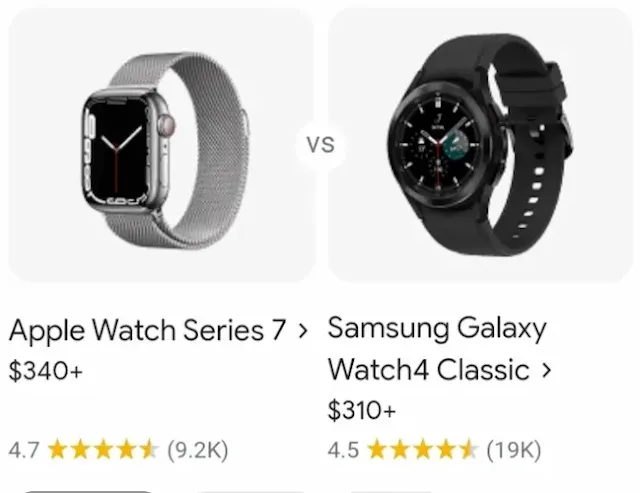



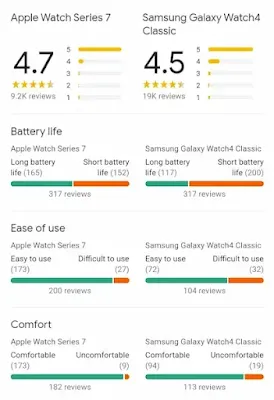







0 Comments